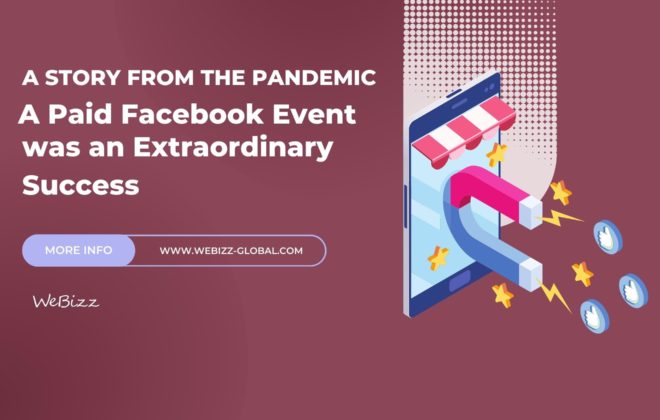8 Tips To Use Google Trends To Improve SEO
What is Google Trends?
Google Trends is a free tool that provides data and graphs about the popularity of specific search terms used on Google and YouTube.
You can use Google Trends to:
- Find out what the hottest recent trends are.
- Identify trending topics or subtopics in a specific industry or associated with a particular subject or theme.
- Discover the top local geographic search trends for your area.
There’s no doubt that understanding and utilizing Google Trends well can skyrocket the success of your digital marketing strategy, and a key way to do that is to improve the SEO (Search Engine Optimization) of your site (Source: Wordstream).
8 Tips To Use Google Trends To Improve SEO
Google Trends data is more important and valuable than ever before.
There are unique insights that you can obtain from Google Trends that go far beyond basic, surface-level research.
The key is to persist in your queries until you find the insights that show you what you need to know.
Here’s how to use Google Trends to find out your best way to enable top SEO.
1. Do A Keyword Search
You can perform free keyword searches in Google Trends by inserting a specific search term in the search box on the homepage at https://trends.google.com/trends/
By default, this performs a search for Google’s most popular keywords.
You can also change the time period by expanding the date range.
The keyword search feature helps you identify keywords that are growing in popularity and avoid keywords that are becoming less popular over time.
2. Find Any Related Keywords
What makes Google Trends unique is its ability to recommend related keywords that are growing in popularity.
This feature is powerful because it allows you to identify better and more relevant keywords based on your primary search term.
When you type a search term on the home page, the site returns a list of keywords that you find closely related to your search.
Google Trends shows these keywords in order of popularity and will even provide the exact percentage of search volume increase for each (Source: Neil Patel).
This helps you hone your SEO.
3. Discover and Research SEO For Related Topics
In addition to using Google Trends to discover related search terms, you can also use it to discover related topics for future content.
In the table to the left of Related Queries, there is another table called Related Topics.
Instead of showing specific search terms, this table provides an insight into broader topics that people are looking for.
4. Set Your Search Area To Worldwide
Enter an important keyword for your topic and press Enter.
From there, Google Trends invites you to dive deeper as well by taking a look globally.
Expanding the search to worldwide helps you reach a specific market geographically and filter by country and region so you can see who is searching for what in which location (Source: Search Engine Journal).
5. Consider The Big Picture
Google Trends works in a highly specific way.
Today’s results are not compared to the general popularity of all trends, but rather with the previous heights of the keywords entered.
The takeaway: never ignore the context.
Try to get rid of your own blind spots before believing you’ve discovered an insight that no one else has had.
Other ways to add context include:
Using the + Compare tool to add new keywords.
Filtering by country or category.
Doing alternate web searches using other search engines (Source: Semrush).
6. Get Specific With Your Search Filtering
Using related queries and other specific search options can help you find new keyword ideas.
You’ll notice five options:
Web search (default).
Image search.
News search.
Google Shopping.
Search on YouTube.
Each individual click will produce results based on different segments of your potential markets, which can also be very useful for honing SEO (Source: Oberlo).
7. Filter By Location
The most superficial use of Google Trends will focus exclusively on keywords.
For best results, you’ll also need to incorporate the location into the mix.
Using local keyword trends, you can see exactly which regions and sub-regions need your products or services, allowing you to be laser-targeted with your SEO strategy.
Location filtering allows you to focus on the geographic areas with the highest demand for your products or services (Source: Themeisle).
8. Optimize Video Content
Viewing related topics – not just related queries – can help you better optimize your video content for search.
Let’s say you posted a video on how to get discounts on Caribbean cruises.
Enter your search term.
Switch from web search to YouTube search.
Check out Queries and related topics.
This improves your opportunity to capture YouTube traffic, depending on your interest.
You may even decide to create a series of videos (or blog content) that will leverage your channel into new markets and increase exposure (Source: Wordstream).
I hope you’ve enjoyed these tips! Make use of Google Trends: it’s a powerful resource!
Tags In
Isabella Federico
Categories
- B2B (9)
- Design (1)
- Digital Marketing (4)
- Google (2)
- Google Ads (7)
- News (1)
- Uncategorized (34)